Being able to create professional estimates is essential for many small business owners and freelancers. By creating written estimates, your customers will have a ballpark idea of what it will cost for you to complete their projects.
Skynova's estimate template can save time when sending estimates and invoicing. Using Skynova's free estimate template, you can quickly send professional estimates to customers. From there, the customer can accept or decline the estimate. Once the estimate has been accepted, the estimate can be automatically turned into the final invoice.
Continue reading to discover how you can create a cost estimate to send to your customers.
What Is an Estimate?
A job estimate is an essential aspect of running a business as a contractor. It plays a critical communication role for you and the customer and helps you manage the project budget upfront. Many times, businesses underestimate how much labor, tools, and other requirements are necessary to complete a job.
However, inaccurate estimates may cast doubts over your competency or reliability. For this reason, estimates should be as accurate as possible. Although you might be tempted to brush off this aspect of managing your business, it's critical to create an accurate estimate.
An estimate should reveal important information to the customer:
- Project timeline
- Cost of labor
- Cost of tools and equipment
- Administrative costs
- The total cost of the project
How Do You Estimate a Job?
Since estimates consider several components of a project, there are several steps you should take as a contractor before creating an estimate.
Discuss the Job With the Customer
First, you will need to discuss the scope of the contracting job with the potential client. Often, customers have a general idea of what they want but haven't considered the details. It's essential that you ask them plenty of questions before you create the estimate. Questions include:
- Are you interested in a complete breakdown of the costs?
- Are you interested in an itemized breakdown of the services?
- What services are you looking for?
- Which services are you not interested in?
- When do you want the project completed?
- What are your project expectations?
By taking the time to ask about the customer's goals and needs, you can make a detailed estimate and avoid issues down the line.
Evaluate the Project Details and Timeline
After you've met or talked with the customer, you should have a better understanding of their needs for the project. Discussing the scope of the project should provide you with enough information to build an accurate timeline. You'll also be able to evaluate project details, like necessary materials, the number of workers needed, permits, etc.
In short, your estimate should answer:
- Cost of materials and supplies
- Cost of labor
- Cost of permits
- Project timeline
- Overhead costs
Figure Out If You Need Labor or Subcontractors
For certain projects, you may need to hire independent contractors or subcontractors. Additional help is especially important if your customer has a tighter timeline. Factoring in the number of workers that you need is essential in determining the overall cost of labor and even the project timeline.
In some cases, you might have full-time employees and outsource additional help when needed. If you require additional labor for the project, you'll need to consider their hourly rate, how many individuals you will have on the job, how frequently they will be on-site, and any additional costs.
Aside from traditional labor costs, you might need to add a subcontractor, such as a plumber, to work on an aspect of the project. As a result, you may need to consider additional pricing.
Determine Material Costs
Additionally, you will need to consider the cost of materials. Depending on the project, you might know off the top of your head what you need, while other times, you might need additional information. In that case, you will need to research the cost of all the necessary materials.
Sometimes, renting a tool might be a cost-efficient option for your business. If this is the case, ensure that you estimate a charge for that specific tool. In other cases, you might need to purchase a tool that you use often. If so, instead of charging the customer, you may be able to write it off on your taxes.
Study the Competition
When drafting your estimate, consider the prices that other contractors offer. Although you don't want to sell yourself short, it's important that you don't price the project too high. Otherwise, the potential customer might walk away to your competitor.
Since rates vary based on the project scope, you'll need to research the rates of other contractors in your area. However, the average cost for an individual to hire a contractor is $1,100.
Additionally, you might consider joining a labor union. Many labor unions require specialized training, which you can receive by working a paid apprenticeship. Not only will customers be impressed by your specialized training, but you will also gain a unique grasp of your local industry. Labor unions often provide unique insights into the prices that other contractors charge in your area. You might consider asking other contractors about an acceptable range to charge for a particular job or skill.
What Should Be Included in an Estimate?
As a contractor, there are many aspects of a job that you'll need to estimate before you even begin. For this reason, creating a comprehensive estimate from scratch can be challenging. However, with the help of Skynova's free estimate template, you can reduce the time spent and simplify the process of creating an estimate. In the following sections, we'll go over some important information that your estimate should include.
Business and Customer Contact Information
Once you start creating a contracting estimate using a template, you will need to include contact details for your business and the customer. It's essential that all of the information you provide in this section is accurate and easily recognizable. This way, when your customer receives the estimate, they will know who it is coming from and be able to contact you if they have any questions. It also prevents your estimate from going in the trash if the customer doesn't recognize it.
Your contact information should include your:
- Personal name
- Business name
- Address
- Phone number
- Email address (if this is the primary form of communication)
You'll want to include similar contact information for the potential customer.
However, before you send the estimate, double-check all of the contact information. It will look unprofessional if any of the contact information is wrong - possibly leading the customer to a competitor.
A Unique Estimate Number and Date
Next, you will need to add a unique estimate number and date. An estimate number should always be added to an estimate. When estimates have numbers attached to them, it's often easier to find them in the future if needed. Using Skynova's estimate template, you'll only need to add the first estimate number, and then the software will automatically increment from the previous estimate to ensure that it's unique. You won't have to worry about inputting a non-unique number because the program won't let you.
However, you should think about what you want your first estimate number to be. For example, if you are a new business owner, you might be tempted to use "0001" as your estimate number, but that estimate number could indicate your inexperience. Instead, you could start your estimate numbering system with "3001."
In addition to an estimate number, you will need to add an estimate date. Having an estimate date is important because it can serve as a deadline for when the customer needs to decide if they're going to use your services. You may decide to give them 30 days to make a decision. This date should be the date that the estimate was created or sent to the potential customer.
Job Description
When creating your estimate, you might want to include additional information about the project scope. In this case, you will want to add a job description in the "Notes" section. In this section, you can explain details regarding the project that you may have already discussed with the customer. This way, you have written communication, which is helpful in avoiding future confusion. You can also go into detail about each line item using the "Description" box.
Material and Labor Pricing
One of the most important things to include in your estimate is the cost of materials and labor pricing. Referring to similar projects that you have completed and conducting preliminary research can help you create an accurate estimate for materials and labor. Using an estimate template, you can quickly add these details as line items.
If you are adding the cost of materials, select "Product" from the "Item" box. Then, add the name of the material to the "Description." From there, you will need to add the cost of the material. For example, you might need five $35 hammers. In this case, you would add "35" to the "Unit Price" and insert "5" as the "Quantity."
Similarly, when calculating labor, navigate to the "Item" drop-down. To add a separate line, click "New Line." If you are charging an hourly rate, select "Hours" and add a brief description. In this example, the "Unit Price" would be the hourly cost of labor, while the "Quantity" would be the number of hours.
Total Estimated Cost
Skynova's estimate template makes it easy to view the total estimated costs. As you input line items for the project, the amount automatically populates. Referencing the example above, if you estimated that you would need five hammers at $35 each, the amount of $175 would automatically populate when you finished the line. The estimated amount will automatically increase as you insert more line items.
Estimate Terms and Conditions
One of the final things you should include is the terms and conditions in the "Notes" section. In this area, you should include a disclosure that this is an estimate and that the estimated cost is subject to change. Additionally, this section should include specifics that you have for your business and would like the customer to be aware of before the project, which might include payment terms and any disclaimers.
What Is an Example of a Work Estimate?
Now that you understand what an estimate is, the thought process behind it, and the necessary steps to complete one, you are ready to see a sample estimate. In this example, a contractor charges for the materials, hours spent on the project, and a service fee. These separate line items automatically add up to a subtotal of $725.
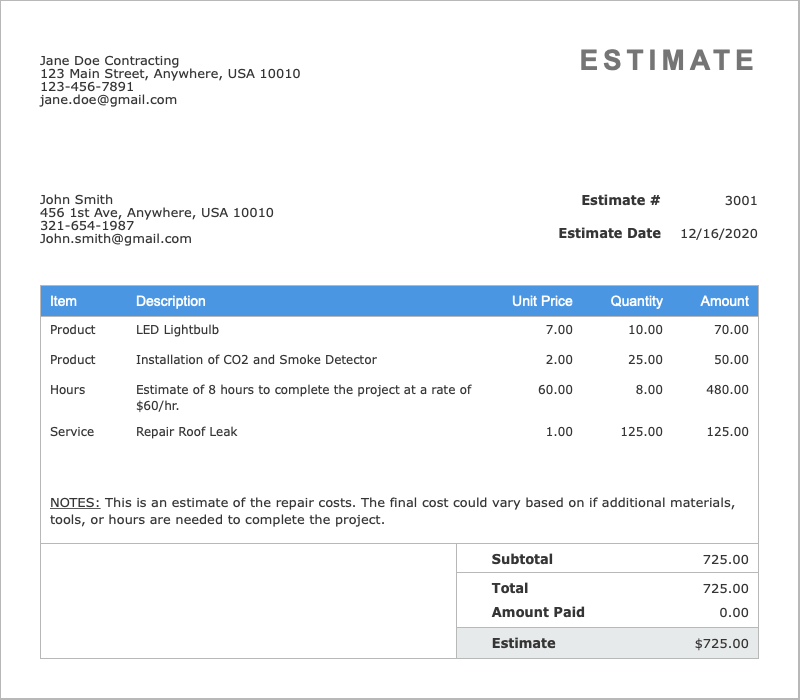
Let Skynova Help You Create a Professional Estimate for Your Small Business
Creating an accurate and clear cost estimate is essential for getting business and setting expectations early on. Even though the work estimate might appear as something you can gloss over and ignore, it's an incredibly important aspect of running your business. Providing accurate and professional work estimates gives potential clients insight into your work and what they can expect to pay for your services.
As a small business owner, managing all the administration can be tedious, which is why Skynova has developed helpful software with you in mind. Our free estimate template can help you create a detailed estimate that automatically converts into an invoice once accepted. We also offer an invoice template, quote template, accounting software, and other software products to streamline your accounting and administrative duties.
