
|
Billing is a critical and nuanced aspect of the legal profession, governed by rigorous standards of ethical conduct. And because attorneys structure their fees in several ways, including hourly and flat rates, retainers, and contingency fees, many clients are initially unclear about how lawyers charge for their professional services.
For this reason, transparent and detailed invoicing is necessary for any attorney, whether you're practicing independently or as part of a larger law firm. With the principles of clarity and professionalism in mind, how can you write an attorney invoice that your clients will understand clearly?
This article will provide step-by-step instructions for creating a comprehensive and polished attorney invoice using Skynova's free invoice template tool. You can customize this legal invoice template however you choose, producing a PDF that perfectly reflects the legal work you've performed. We'll also share several practical tips for ethical and effective invoicing as an attorney.
With Skynova's customizable invoice template, it's easy to write a clear and detailed attorney's bill. In just a few steps, you can input all relevant information and create a detailed invoice that your clients will readily understand. Once completed, you can download your work as a PDF and email or print it as you see fit.
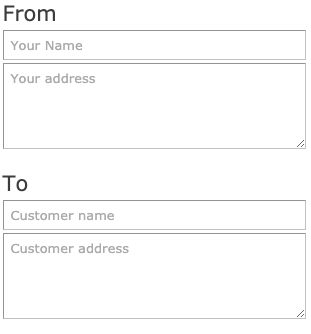
Any professional invoice should indicate the billing and receiving parties, as well as their addresses. Enter name and address information into these fields, double-checking to prevent typos. Even if you plan to send the invoice digitally, including physical address information for your law office provides an appropriate degree of formality.
For attorneys' bills, it may be wise to include the name of the lawyer with whom the client is working in addition to the name of the larger firm. Below the address for your law office, you can also provide other forms of contact information, such as a phone number or email address.
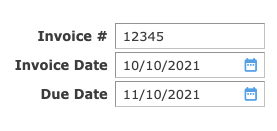
Typically, billing software automatically generates a unique invoice number for each new invoice, proceeding in ascending order from the last invoice created. Skynova's invoice platform, for example, does exactly that, ensuring that you'll never duplicate invoice numbers accidentally.
Because our free invoice template gives you just a taste of this functionality, you can enter any combination of numbers that you choose. You can also set an invoice date and a due date for the client's payment. While firms differ in their billing timeframes, setting a due date of 30 days from the invoice date is fairly standard practice.
Our invoice template makes it simple to bill for your legal work, no matter the payment structure you've agreed to with your client. If you work at an hourly rate, for example, you can easily enter the description of the work performed, the "unit price" you charge per hour, and the number of hours devoted to this effort.
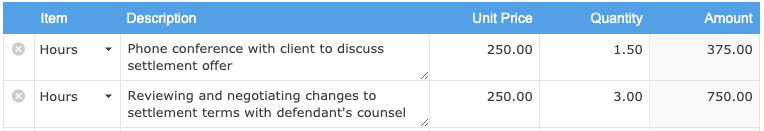
If you agree to a flat fee, the process is equally simple. Under the "Item" column, select the "Service" category and then describe the work in question. In this case, the "unit price" will be the flat fee, and the "quantity" should reflect the number of times you performed this particular service.
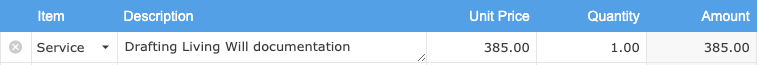
You can itemize a retainer payment in the same way and even note when a client has already paid off some portion of their bill. The figure can be entered as a "discount," and the unit price deducts from the invoice total.
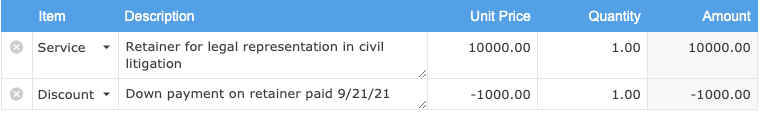
If you need to provide any additional context for the client's benefit, the "Notes" section is an appropriate place to communicate important billing information directly to your client. This "notes" area is also a good place to clarify whom the client should contact with invoice-related questions.
In larger firms, these contact details are especially important. For example, should clients contact the lawyer who performed the work in question or directly to the billing partner? Providing instructions here can prevent confusion for clients and extra work for your team.
While a clear and polished invoice will inspire confidence in your clients, invoicing for legal services entails many considerations beyond the bill itself. To maintain ethical and effective billing practices that serve your clients' best interests, consider implementing the following invoicing measures.
To form and maintain a trusting attorney-client relationship, you'll need to communicate proactively and transparently about the costs of your services. Transparency is paramount if your payment structure is complex, such as the contingency fee compensation agreements often used by personal injury attorneys.
In addition to setting expectations around your hourly rate and estimated total cost, be sure that other invoicing details are equally clear. For example, explain what constitutes "billable time," what would happen if they miss the due date and make a late payment and other aspects of legal billing that may not be immediately apparent.
If you're putting in long hours on a particular case, it's all too easy to lose track of exactly how much you worked and what you did in a given hour. To avoid this dilemma, stick to a disciplined schedule of recording the number of hours you worked at the end of each day. On this timesheet, note what you accomplished throughout the day to provide this information when you bill clients.
Many lawyers are inclined to avoid the time-consuming process of documenting what they accomplished in their billable hours. However, billing in large "blocks" of time with vague descriptions ("e.g., preparations for a court appearance") will frustrate many clients, some of whom will wonder if you're worth your hourly rate.
Accordingly, describe the tasks you addressed within specific periods, such as "phone conference with the client to discuss details of the settlement offer." While this approach may require some extra work, clients will value this extra measure of accountability.
Often, legal billing documents are full of technical or procedural terms that will mystify your average client. While there are times that you must use legal jargon for invoicing accuracy, try to limit your legalese to the greatest extent possible. In the spirit of honoring your clients' best interests, it's incumbent upon you to use vocabulary that they're able to understand.
Don't get in the habit of sporadically invoicing whenever you have a spare moment. From your client's perspective, a consistent billing cycle enables proper financial planning. Legal proceedings entail enough stress and uncertainty, so clients must receive invoices on a reliable schedule. With helpful billing software, such as Skynova's invoicing platform, you can easily produce and send invoices on a weekly, biweekly, or monthly basis.
Alongside any invoice you send, provide details related to acceptable payment methods, giving clients as many options as possible to pay off their legal fees. In a world where checks and cash are significantly less common, clients will appreciate the option to submit their payments online. Skynova's invoicing software offers this option, integrating payment processing seamlessly with your invoice records for each client.
With the practical steps and suggestions shared above, you can approach billing for legal services with clarity and confidence. Better yet, you'll prevent confusion for those you represent, avoiding misunderstandings that could undermine your client-attorney relationships.
Skynova can also assist with many other aspects of your law practice, expediting time-consuming tasks so that you can devote your focus to serving your clients. We built our software products to streamline administrative aspects of your business, ranging from retainer documentation to daily accounting processes.
With our invoicing tool, you can easily create, email, and track all bills sent to your clients – and get notified when your client opens your invoice up. To learn more about our flexible and cost-effective software solutions, explore our wide range of business software tools.
The information in this article is a general guide and may not apply to your specific situation. If you have any questions or concerns, please consult a lawyer or professional for guidance.