
|
The easiest way to send professional Sales OrdersOnce your quote has been accepted, get a sales order into your customer's hands to confirm the details. 21-day free trial. No credit card required. |
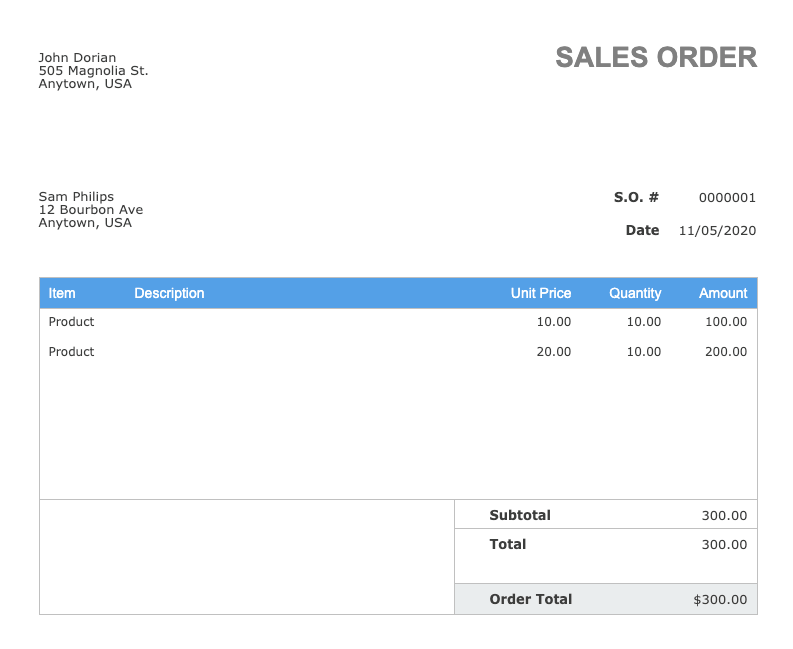
|
See how easy it is to create a sales order on Skynova. Breeze through Skynova's templates: enter your details and customize your sales order with your company logo.
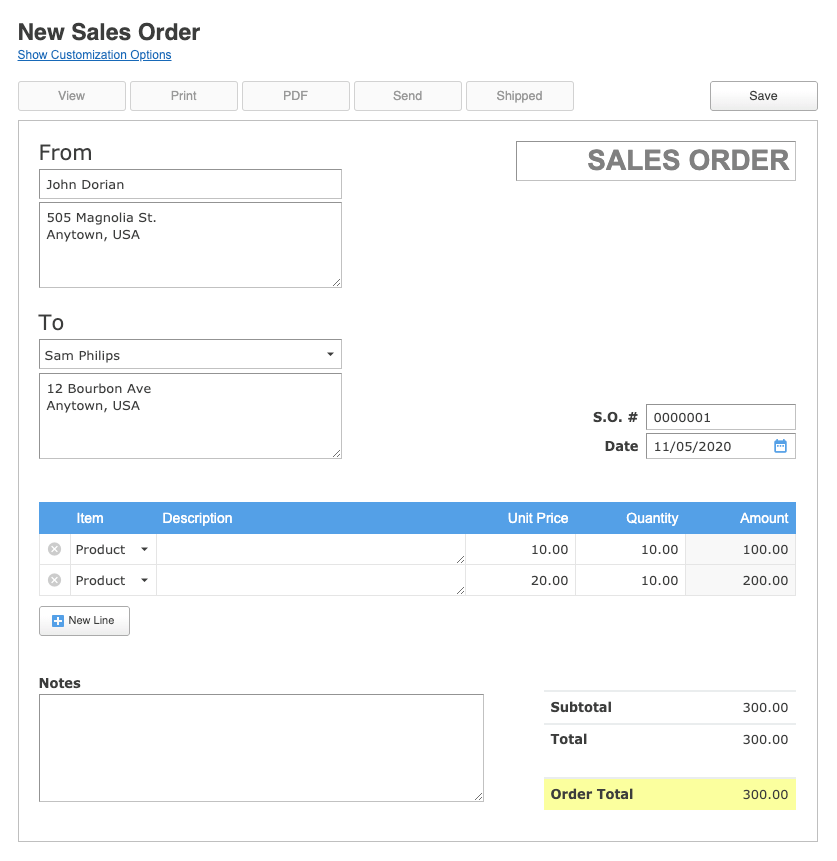
Once you've got your details filled out, click the save button, and then print, download, or send your sales order.
| | Create and send sales orders | |
| | Stay organized | |
| | See when your customer opens your sales order | |
| | Convert sales orders into invoices | |
| | Mark your order as shipped | |
| | Unlimited storage | |
| | Printer Friendly | |
| View full feature list | |
To create a free trial account on Skynova, enter your e-mail address and a password below.
Everything you send to your clients is an extension of your business - and the small things matter! A professional and clean sales order outfitted with your logo is a simple way to make an excellent impression.
Skynova automatically records and tracks all business documents, such as estimates, quotes, invoices, bids, and sales orders.
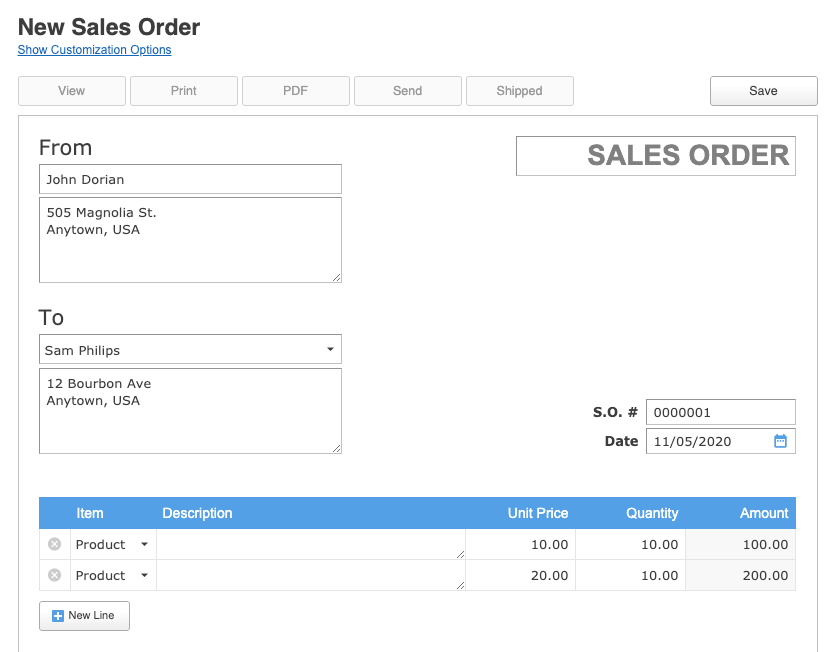
Skynova will let you know the moment your potential customer opens your sales order so you can anticipate when to follow up with your invoice.
Sales orders integrate with our comprehensive invoicing software which let you convert them into invoices in seconds.
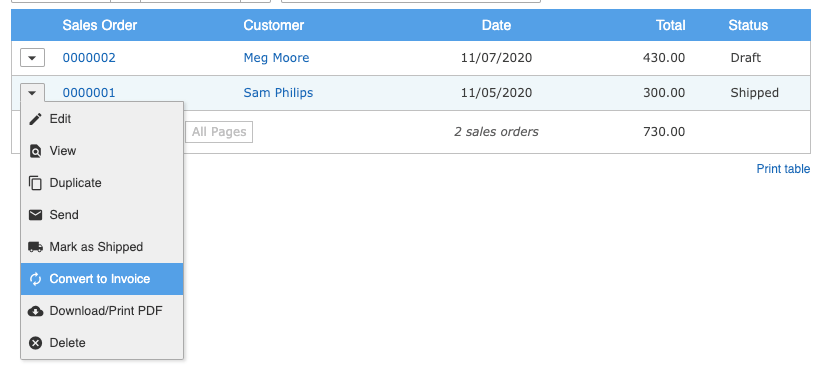
Keep a clear tracking history of all your sales orders; include tracking numbers or other details in the 'Notes' field.
Create and store as many professional sales orders as you need.
All sales orders are formatted to be printer-friendly; simply click print or download a PDF.
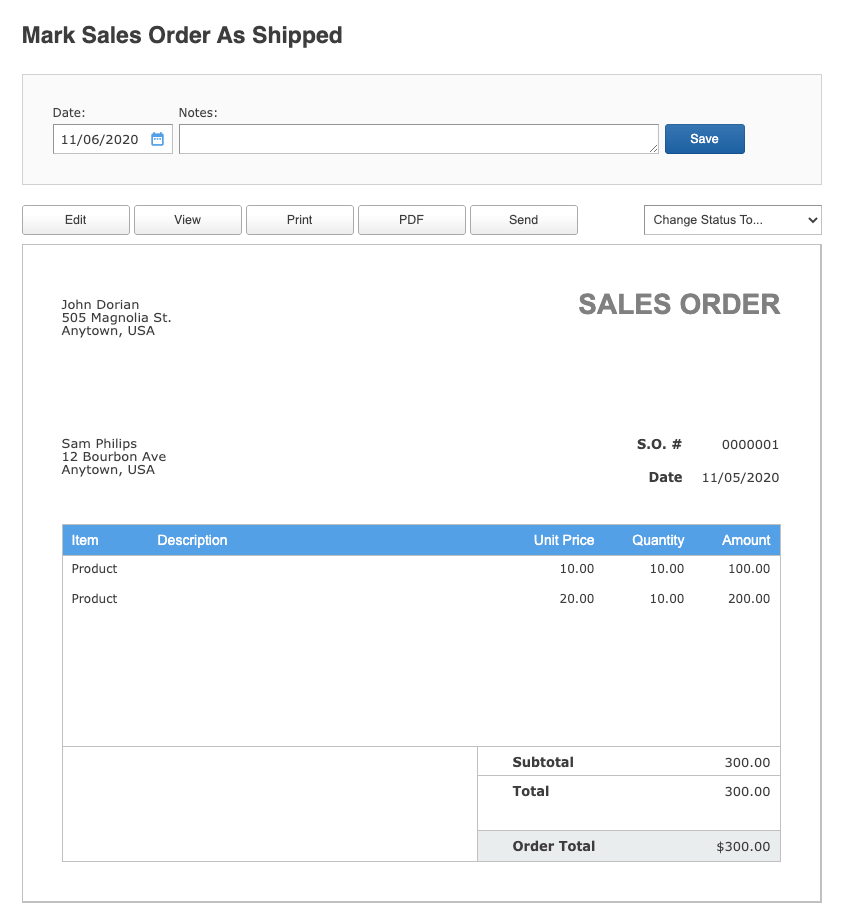
Skynova is designed to be as intuitive as possible, but if you need assistance, our Support Team is always ready to help, 7 days a week.
With over 20,000 positive reviews, our representatives are knowledgeable and will assist with any questions you have.