A purchase order (PO) is a legal document between a buyer and supplier that details the items purchased, the delivery date, payment terms, and other essential information.
Long-term customers who make the same purchase of products or services will often create a standing purchase order, using the same PO number. POs are different from purchase requisitions, which are internal forms used to approve proposed spending. Once approved, purchase orders are generated to order goods from a supplier.
You may wonder, "What is a PO number ?" In this guide, we’ll explain what a purchase order number is and why it might be important for your business.
Why Are Purchase Order Numbers Important?
A purchase order number is a unique number on the purchase order that matches shipments with purchases and helps with tracking and accounting. It’s important because it essentially becomes a legally binding contract once a supplier receives and accepts the terms of a PO received from a buyer.
If you do invoicing without a PO, you run the risk of having payment delayed while the buyer tries to figure out what the invoice is for. Assigning a PO number on an invoice ensures that it will be paid faster and less likely to be called into question.
A PO number reduces the risk of wrong payments by ensuring that deliveries and invoices have the same corresponding reference numbers. For the supplier, the PO also serves as proof that a buyer ordered goods or services. The number can be used to compare inventory ordered to inventory shipped and track when payments were made on specific orders. The PO history can also help prevent companies from overstocking inventory and stop orders from being mixed up.
Purchase Orders vs. Invoices
A purchase order and an invoice are the two halves of the buying and order fulfillment process. A buyer sends a PO to ensure they get what they ordered. The vendor or supplier issues an invoice to ensure they are paid for the goods ordered through the PO.
So, a PO is sent first and includes order details like the number of items, complete descriptions of the goods, the price, the date of purchase, and payment terms. Once the purchase has been approved, the supplier can send an invoice to the buyer.
Typically, the invoice contains the PO number from the original purchase order form, so the finance department in either company can make sure the information contained on the two forms is the same and correct.
Understanding Purchase Orders
A PO process can be complicated, but broken down into the basic steps, it involves:
- A buyer’s purchasing department receives a notification from management that goods or services need to be purchased. Often, this is done in the form of a purchase requisition form.
- When the department approves the purchase requisition, they fill out a purchase order with all the details of the order, including shipment details.
- With its unique PO number, the purchase order is sent to the supplier, which sees if they can fulfill the request. If the PO is given their approval, the document becomes legally binding.
- The supplier prepares and then ships the order to the buyer, accompanied by an invoice citing the PO number. After accounts payable determines that the details of the PO and invoice line up and that the goods received are the same as ordered, they approve payment of the invoice.
A good purchase order template will include fields for:
- The buyer’s name and billing address (you can also choose to add a phone number, if available)
- The supplier’s name and billing address (you can also choose to add a phone number, if available)
- The PO number
- The date
- A line for the item, service, or product; price per unit; number of units and amount
- The subtotal and PO total automatically added up
- Any notes, such as shipping instructions
The Skynova purchase order template is easily customized, allowing you to upload an image file with your logo for a professional look and letting you add a separate field for sales tax if required.
The PO can be emailed directly, notifying you when opened by the buyer, or downloaded as a PDF file.
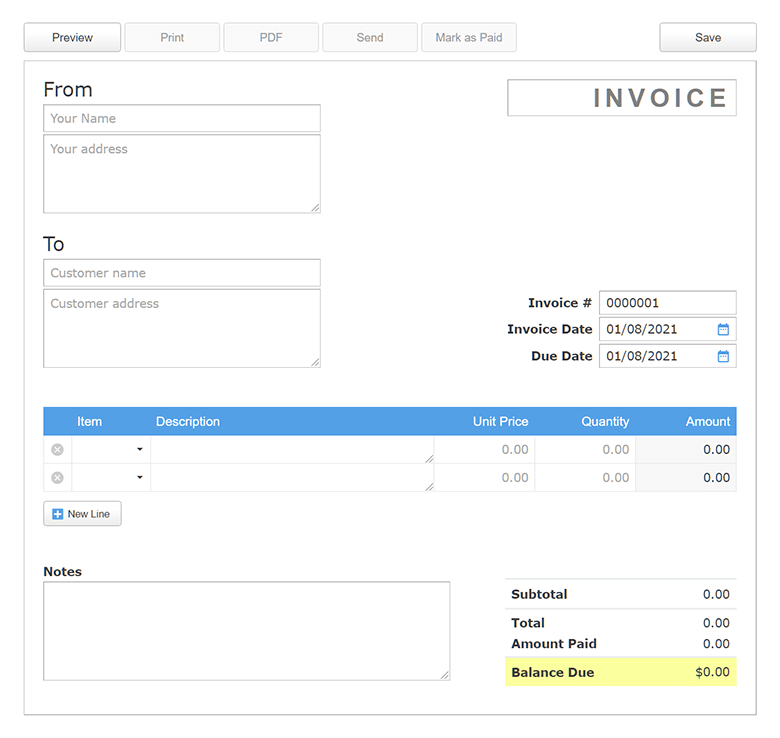
Understanding Invoices
I nvoices — also known as statements, bills, and sales invoices — are usually generated after receiving a PO and fulfilling the order. The invoice usually describes the goods delivered to the buyer, their price, and payment terms, and it cites the unique PO number for the order.
When used correctly, an invoice can help a small business keep track of revenues and expenses and provide a record of what was shipped to which customer and how much was charged. The invoice makes it easier to tell which accounts are owed money and which are paid and in good standing.
Using Skynova’s easily customizable invoice template, a supplier can quickly and easily generate professional-looking invoices that can be sent by email, downloaded as PDFs, or printed in hard copy. It also has a button to click when paid, showing that the transaction is completed.
The form has all the essential fields, including ones for the buyer’s and seller’s names and addresses, the invoice number, the date, the due date, a line to add the item/product/service, a description, the unit price, the number of units, and the dollar amount. The supplier can also add a field for sales tax, if applicable, put in a line if there is a discount (automatically calculated in the form), and add a note, perhaps citing the original PO number for reference.
The process of generating and sending invoices is so fast and easy that the supplier can devote more time to other essential aspects of their business.
How Invoices and Purchase Orders Are Similar
Both invoices and purchase orders are legally binding documents with details about the order and shipping specifics, including information about the goods or services supplied (in addition, the invoice includes the date of delivery and the due date for payment).
The PO is generated by the customer and sent to the seller, while the invoice is generated by the seller after the order is complete and sent to the customer.
Both the buyer and seller use the documents for accounting purposes — the buyer uses the PO to track accounts payable, and the seller uses the invoice to track accounts receivable.
Both documents detail parts of the complete sales/payment contract. The PO provides the details of the sale contract, while the invoice confirms the sale and details the payment terms in a contract.
Both the PO and invoice are usually created by digital systems, allowing for easy preparation and submission of the documents and better tracking of them.
The PO Number and Cash Flow
While some small business owners might be put off by the extra paperwork of purchase orders, the documents can help them keep track of cash flow. A PO is part of a complete accounting and record-keeping system, enabling the buyer to keep track of the process from the moment they come to an agreement with the supplier, helping avoid costly and stressful accounting backlogs.
POs provide a clear view of upcoming payment obligations so that you can keep atop of your current cash flow situation in real time.
They also streamline the accounting process. As soon as you submit a PO to a supplier, and its stipulated terms of the transaction are accepted, you can begin accounting for the order without waiting for any other steps to take place.
Also, a tool like Skynova’s purchase order template makes the process of producing POs fast and easy, alleviating major concerns about extra paperwork.
Best Practices for Purchase Order Systems
While different small businesses can have their own approaches to procurement policies, it’s a good idea to incorporate proven best practices. These can include:
- Implementing a purchase-approval workflow, with procurement requisitions, to streamline the process and prevent errors, such as duplicate orders.
- Creating and keeping an up-to-date database of all suppliers your business has sent POs to, enabling you to quickly find the right one for a new PO.
- For auditing purposes having well-maintained documentation and records, filing all the documents related to a particular PO together.
- Implementing quality assurance checks to keep proper track of data for purchase orders to reduce errors.
- Having a clear cancellation process so that each cancellation is correctly documented and signed by the appropriate person and filed with the other PO documentation.
Track and Manage Purchase Orders and Invoices With Skynova’s Software
Skynova’s invoicing and purchase order software can help your small business better handle purchase transactions and the entire purchasing process, saving time and reducing costly errors. We offer 37 software products that can help you fine-tune aspects of invoicing and accounting.
The products are all simple, proven solutions available for free trials and can be used separately or together with plug-and-play efficiency. Whether you are a customer or supplier, Skynova can help you stay organized and get paid faster.
